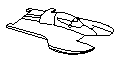|
Find us on Facebook

| |
Printing Instructions
| How to print just the pages of the Inboard Hydroplane Racing
Spectator's Guide that you want. |
- Right click on the link
Download Now
(English) or Download
Now (French) and
select Save Target As... Be sure to save it in a place that you can find it later,
such as your Desktop or My Documents.
- Navigate to the file
guide_en.pdf or guide_fr.pdf and open it with Adobe Acrobat Reader by double clicking on the file you saved
above.
- Find the page numbers for the pages that you
want to print by scrolling or paging through the document.
The page numbers are in the bottom right corner of each page.
For example if you wanted to just print the pages with the 2.5
Liter Stock Competitors, and you found that this is page 31
through 35 (for this example).
- In Adobe Acrobat Reader, select Print from
the File menu in the upper left corner.
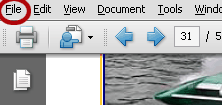
- When the print window opens, enter the pages you wish to print (31-35 for
this example), as shown below and click on OK.
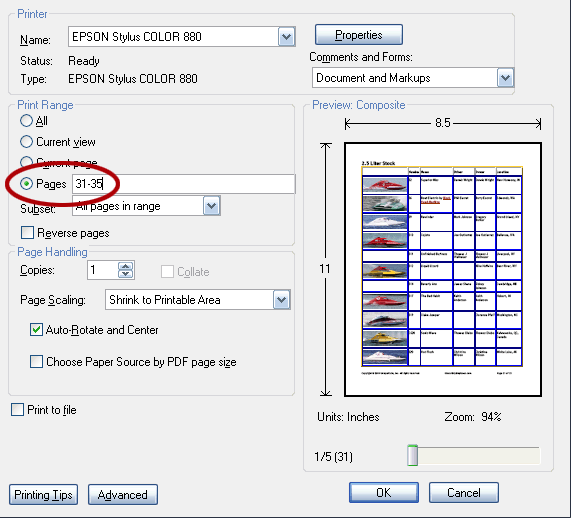
|
|